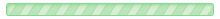Welcome to the Taxpayer Portal
Enroll in the Taxpayer Online Portal to seamlessly access your property details, opt into electronic communication from the Appraisal District, review important documents, file applications, and submit appraisal protests — all from a centralized and convenient platform. NOTE - You cannot pay property taxes on this portal. The Appraisal District does not bill nor collect taxes. You must contact your Tax Office or visit their website: CollinCAD.org/tax-offices/
To create a user account, you will need your Owner ID and eFile PIN. These can be found on the most recent Appraisal Notice or Exemptions Notice that was mailed to you. Your PIN is used as your digital signature, please do not share it with anyone. If you recently purchased a property, DO NOT use the previous owner's PIN as those are unique for each owner. Appraisal Notices are mailed around April 15th.
For technical assistance with this site, please create a ticket on our HelpDesk. For any non-technical questions, please call us (469.742.9200) for assistance. For information on how the CAD might access, collect, store, use, and/or share your personal information when you use our online services, review our Privacy Policy.
If you are a registered tax agent, please use our Agents Portal at: AgentAppeals.CollinCAD.org
Forgot Password
An email with a link to reset your password will be emailed to you. If you don’t see this email, check your spam folder.